How To Use This Site
As the glyph of the Baphometric Tree is a symbol of the intrinsic unity and interconnectedness of an everchanging and infinitely complex universe, all information contained within the site is also interconnected and accessible from basically anywhere and everywhere by means of extensive internal linkages and customized control panels, hopefully presented in a somehwat intuitive, usable manner.
Conceptual Organization
All information-bearing pages on this site are referred to as "Articles". Each Article is either an essay, a reference item of some sort, or a page used to access other Articles in a meaningful manner.
Articles are organized into three main Divisions: Number, Letter and The Tree. This structure is loosely based on the threefold division alluded to at the end of the first stanza of the Sefer Yetzirah, "... and it creates the Universe with three Books: by Number, by Letter and by Speech."
The Divisions are somewhat arbitrary (as what isn't in this crazy, mixed-up calliope we call home?), but as Number and Letter Mysticism is central to the understanding of The Tree and its Kabbalah, it seemed apropos. These Divisions and associated links are helpfully color coordinated: Green for Number, Red for Letter, and Yellow for The Tree.
Each Division has it's own Home Page containing Articles relevant to that Division and a specialized Access Page.
The Access Pages are:
- Number List:
This Page consists of a series of Gematria entries based on number valuation of Hebrew words, phrases and concepts relative to the Baphometric Tree. It is similar in concept and presentation to Crowley's Sepher Sephiroth (found usually in 777), Coleman's Sepher Sapphires, or the Flaming Sword (vols. 1 & 2) by Oliver St. John. Entries are heavily cross-referenced with other Numbers, direct links to pertinent Articles and to the Glossary/Index.
- Glossary/Index:
As someone who reads a lot of reference books, scholarly articles, etc., etc., two things are of paramount importance: decent footnotes and a good index. Endnotes can go fuck off. The Glossary/Index is intended to solve both of those issues in one fell internet-accessible swoop and also address the issue of subject-specific jargon and ill-defined terminology (sometimes you don't want to have to go scour the internet for the difference between ontological and epistemological imperatives, or parse out just exactly what a given author's specific definition of a commonly used word means). Like the Number List, the Glosssary/Index is internally linked to other definitions, externally linked to other pages and Articles, and completely searchable.
- Article List:
This is a compendium of all Articles contained within The Tree. This list also contains all Articles contained within Number and all Articles contained within Letter, the List contains all Articles, the List contains All. The Article List is The Tree. The Tree is All.
The List is searchable and sortable, both alphabetically and, if not exactly by date, by the last thing I was working on. Currently, there is an adjunct "Categories" page to aid grouping of the Article List.
A Note on Categories:
I have gone back and forth on whether a Category List is actually necessary. In theory, one should (eventually) be able to reach all the Articles through the Access Pages or the various Division Home Pages. But for the moment it is in use. The Category List is a basically self-explanatory listing of some major groupings I expect for Articles. The links take you to a specific subset of the Article List or of the Glossary-Index. As the site grows, this may be revisited.
- Reference List:
This List is to be regarded as a proper subset of the Article List (and is one of the Categories), but is separated out to be easily accessible by the users of this site at any point without an intermediary search. This section contains diagrams, datasets, a bibliography, a list of abbreviations and common terms and other documentation supplementary to the understanding of The Tree.
Structural Organization
The layout of the site is threefold: a top Header with navigation menus, a Content Frame which is used to display Articles and Access Pages, and a bottom Footer containing the control panel to manipulate the information in the Content Frame.
The Header consists of:
A Right-hand Menu (designated by the three-bar "hamburger" on mobile devices) that links to the Division Home Pages and Access Pages. As mentioned, both the Category List and the Reference List are contained within the Tree. The links in the Right Menu will always be directed into the Content Frame.
A Left-hand Menu accessed by way of the spinning site logo in the top left-hand corner. Aside from this page (Usage) and the "About" pages (Contact, Context, Site News, etc.), which are both directed to the Content Frame, the remaining menu links will open the Access Pages in a new tab or Window. These will be encased in their own dedicated Reading Panes, similar to the main page, that will follow the same logical structure for navigation. This is designed to aid the user of the site who might want to refer to another Article, Access Page or Reference item without navigating away from their current location within the site.
The page Title and Tagline. Clicking the page Title will always bring one back to the Start Page of the site. This stands true for the dedicated Reading Panes accessible through the Left Menu as well so it is entirely possible to have multiple copies of the Site open at once. Your Orchard management practices are of course, your own.
The Content Frame. Links within the Content Frame are contextual. They will either take you to a different spot within your current page or open a new page within the Frame. On extremely rare occasions, or on specific pages like the Bibliography, there will be an external link. External links will always open in a new Tab or Window.
The Footer. This can be accessed through the floating question mark at the bottom right corner of the screen. The Footer holds the controls for manipulating and accessing the information conatined in Articles and Access Pages that are displayed in the Content Frame. For the most part, but not always, the controls will be applicable only to Access Pages. If a contol doesn't apply to the page in question you can click away to your hearts' content, but it won't do anything. However not everything is immediately apparent.
The Control Panel has the following controls:
A Search Box. Hopefully this is self-explanatory.
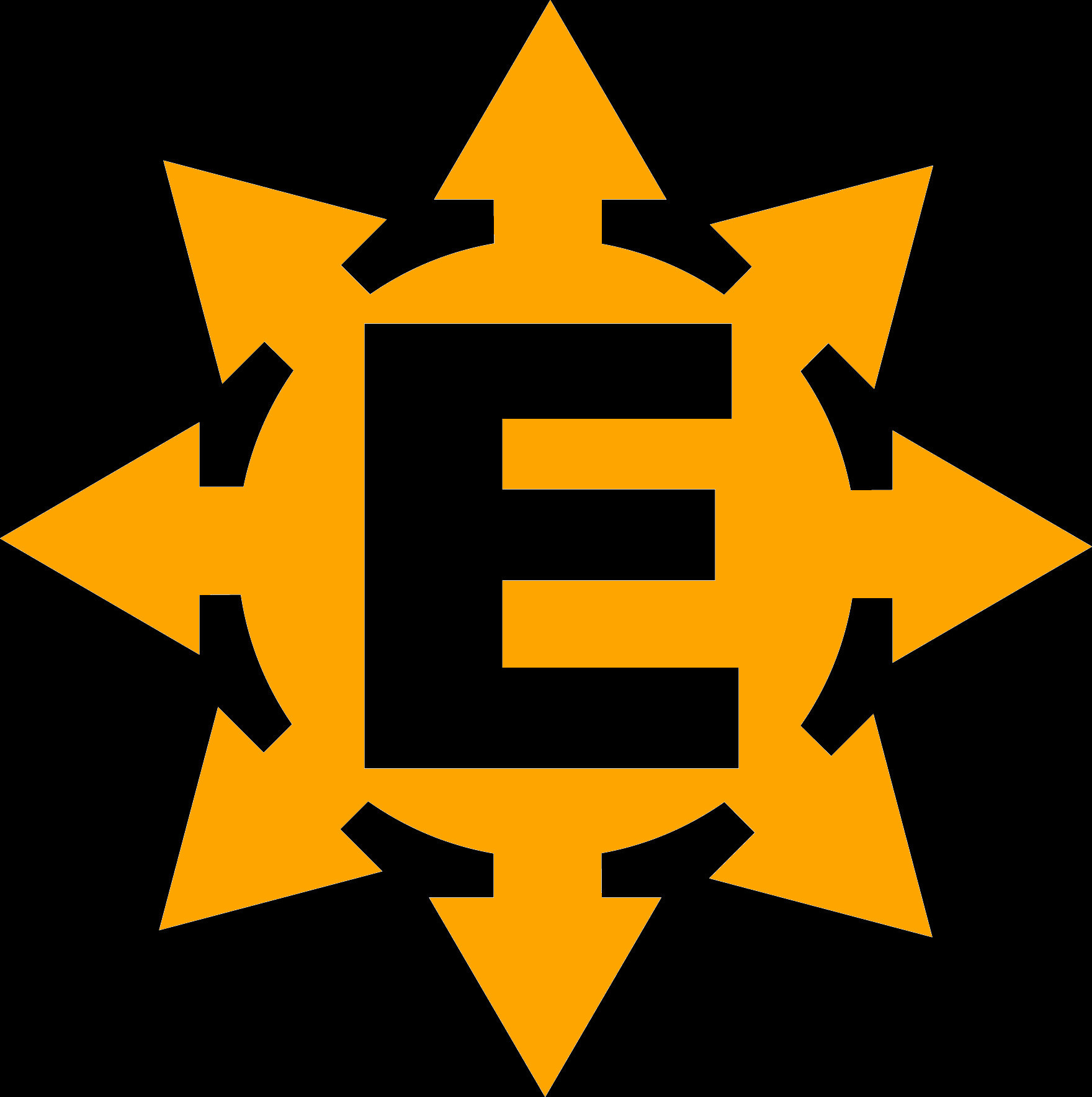 Search by Entry.This applies primarily to the Number List and the Glossary/Index. Either enter the Number in question or the Glossary term. This is not case sensitive, but does require the full term to be entered.This will take you to the specified entry where it lies in the Page. For instance "111", or "Baphomet".
Search by Entry.This applies primarily to the Number List and the Glossary/Index. Either enter the Number in question or the Glossary term. This is not case sensitive, but does require the full term to be entered.This will take you to the specified entry where it lies in the Page. For instance "111", or "Baphomet". Search All. This will display any entry that has the Search criteria, and only those entries. Partial words are fine in this context. This will be useful for Glossary Terms as well as winnowing down the Article List. For an example, suppose you have used the Category List to narrow the Article List to just those Articles referring to Kabbalah. You could then use Search All to further filter that list by entering "abulaf" which would only display Kabbalah Articles that reference Abraham Abulafia. Handy, no? This tool will be very versatile depending on your order of searching.
Search All. This will display any entry that has the Search criteria, and only those entries. Partial words are fine in this context. This will be useful for Glossary Terms as well as winnowing down the Article List. For an example, suppose you have used the Category List to narrow the Article List to just those Articles referring to Kabbalah. You could then use Search All to further filter that list by entering "abulaf" which would only display Kabbalah Articles that reference Abraham Abulafia. Handy, no? This tool will be very versatile depending on your order of searching. Sort. This will Alphebitize or order your selections. This is primarily intended to be used with the Article List and the Reference List, but is usable for both the Number List and the Glossary/Index, basically as a failsafe. At some point it will be inevitable that I will mis-alphebetize something or put 247 before 246 or something of that sort. There may be occasional other instances where this will be effective.
Sort. This will Alphebitize or order your selections. This is primarily intended to be used with the Article List and the Reference List, but is usable for both the Number List and the Glossary/Index, basically as a failsafe. At some point it will be inevitable that I will mis-alphebetize something or put 247 before 246 or something of that sort. There may be occasional other instances where this will be effective. New. This re-organizes your selection from Newest to Oldest. Again primarily for the Article and Reference Lists.
New. This re-organizes your selection from Newest to Oldest. Again primarily for the Article and Reference Lists.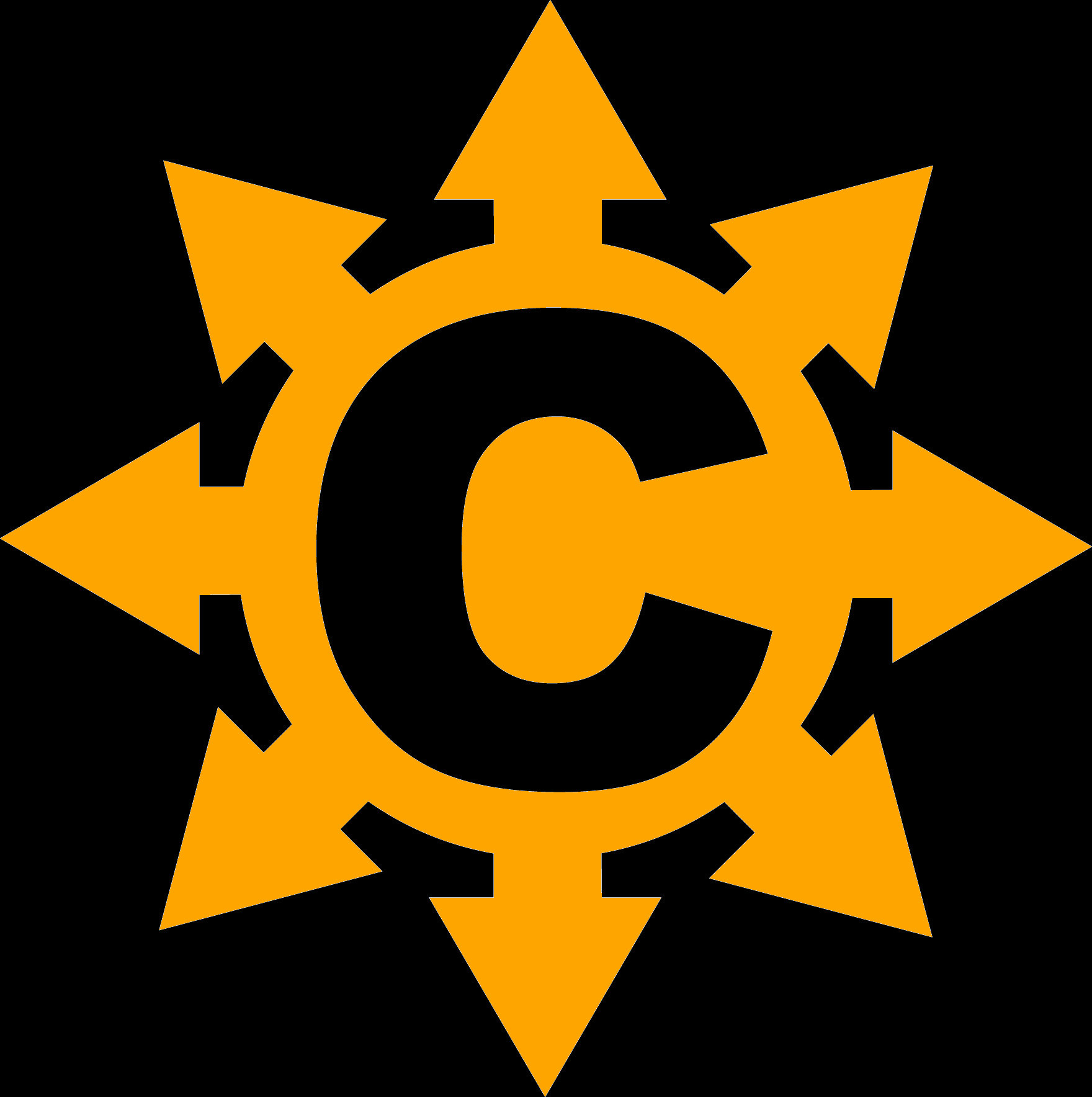 Clear. This will reset whatever Article or Page in the Content Frame to it's original state and clear any searches. This works for all pages and is also handy way to jump to the top of the page.
Clear. This will reset whatever Article or Page in the Content Frame to it's original state and clear any searches. This works for all pages and is also handy way to jump to the top of the page.
Genetic Organization
Baphometrics.com is a work in progress and always will be a work in progress. Much care has been taken to prepare the ground and plant the seed that will grow to become a Tree in its own right, but as the site develops I anticipate new and organic structures to form and self-organize. Even while composing this page, a new methodology of accessing specific Articles occured to me. Not all that is, is apparent from the beginning, and sometimes may only be understood from within, or from an entirely different point of view.
